
- How to open password protected zip files on windows 7 how to#
- How to open password protected zip files on windows 7 windows 10#
- How to open password protected zip files on windows 7 android#
- How to open password protected zip files on windows 7 pro#
Now open up the cmd command entry box, and type desktop/john/run and press "Enter" to change the "run" folder of John the Ripper. Click on "john180j 1w" and press "Ctrl + C" to copy and then "Ctrl + V" to paste the file on the desktop screen. Name the folder as "john" and cleverly move the ZIP folder in the "Run" folder within it.
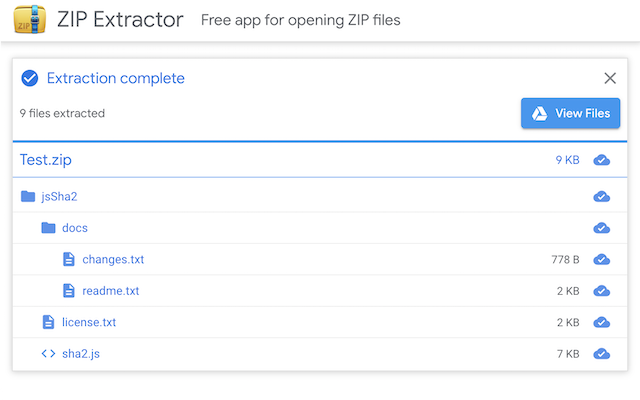
Now you just need to double click the downloaded file to extract the contents and no special installation is required, Windows will do the rest automatically. Firstly make sure to download the enhanced version of the utility to your available computer or laptop which stores the locked ZIP folder lately. And we will take advantage of that curriculum in this section. John the Ripper is a very famous for Windows password recovery, but it can simultaneously crack passwords for varying file formats also including ZIP password.
How to open password protected zip files on windows 7 how to#
How to Open Password-protected ZIP File with John the Ripper
How to open password protected zip files on windows 7 android#

If you forgot the ZIP open password, then you won't be able to open any of the files within this ZIP file. Moreover, it becomes easier for software distributors and also for you to upload the compressed less space taking zip file on mail attachments or on other websites. Then you can Email someone an AES-encrypted file and text them the password,t his would be the best and safest way to share documents without the fear of being modified or stolen by unauthorized person. Besides this side, ZIP also provide an encryption function which can password protected your ZIP in in two different strengths: 128-bit AES and 256-bit AES. Select the first option, "Encrypt the file and its parent folder" and click OK.Most of time we like to use ZIP file to share or send important file or folder online because it can compresses large files, this feature allow all the files and folder contained in ZIP to be compressed in way at the most extent. It'll ask you if you want to only encrypt the folder or if you want to include the subfolders and files in the folder as well. Once you do this, a confirmation window will pop up. The Advanced Attributes dialogue box will appear.Ĭheck the option "Encrypt Contents to Secure Data" at the bottom of Advanced Attributes. Go to the General Tab and click on Advanced in the property settings window. Navigate to the compressed folder you intend to password protect and right-click on it.Ĭlick on Properties to open up the properties settings of the folder. Encrypting a ZIP File in Windowsīefore encrypting ZIP files in Windows, compress your files into. Let's take a look at how Windows 10's single system encryption works before discussing password-protecting files using third-party software.
How to open password protected zip files on windows 7 windows 10#
Thus, either you are using Windows 10 Home, or you plan to share the password-protected files on the Internet, you will need to use third-party software or tools to enable encryption. Unfortunately, this method won't work if you're using Windows Home.
How to open password protected zip files on windows 7 pro#
The Enterprise, Education, and Pro versions of Windows 10 come with this function. However, this type of encryption will not work if you plan to share the password-protected ZIP file with others. Therefore, no other user on your system will be able to access it. You will only be able to access this file if you are logged in with the same account. Microsoft Windows 10 comes with a built-in feature for encrypting ZIP files, but only on the system you encrypt it on. When you use this method, Windows 10 will encrypt the file using a key, then automatically save it to the active user's account.

The Different Ways to Password-Protect a ZIP File


 0 kommentar(er)
0 kommentar(er)
